Pyan3-Offline call graph generator¶
pyan is a Python module that performs static analysis of Python code to determine a call dependency graph between functions and methods.
This is different from running the code and seeing which functions are called and how often; there are various tools that will generate a call graph in that way, usually using debugger or profiling trace hooks, such as
Python Call Graph.In Pyan3, the analyzer was ported from compiler (good riddance) to a combination of ast and symtable, and slightly extended.
安装:
pip install pyan3
# 上面安装如何报错的话,可以使用这个命令
pip install --user git+https://github.com/kuuurt/pyan.git
Usage¶
命令行:
# 先生成dot
pyan *.py --uses --no-defines --colored --grouped --annotated --dot > myuses.dot
dot -Tsvg myuses.dot > myuses.svg
# directly export as svg
pyan *.py --uses --no-defines --colored --grouped --annotated --svg > myuses.svg
// export as an interactive HTML
pyan *.py --uses --no-defines --colored --grouped --annotated --html > myuses.html
在代码里使用api:
import pyan
from IPython.display import HTML
HTML(pyan.create_callgraph(filenames="**/*.py", format="html"))
选项:
--colored: 带有彩色标记的调用图
优化使用¶
指定特定的模块或函数:
pyan my_script.py module1 module2 --dot > output.dot
限制分析的深度:
pyan my_script.py --depth=2 --dot > output.dot
排除第三方库或系统库:
pyan my_script.py --no-thirdparty --dot > output.dot
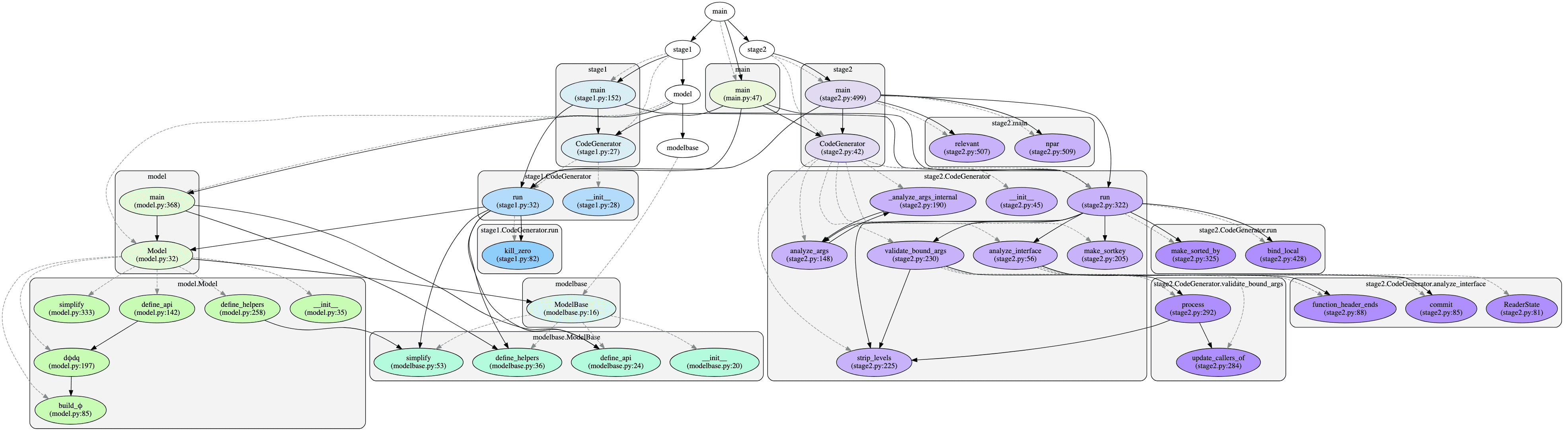
实战¶
metaGPT:
pyan3 ${PWD}/software_company.py --uses --no-defines --colored --grouped --annotated --svg --root ${PWD} > myuses.svg





