2.8. iterm2相关¶
2.8.1. 技巧1:有跳板机的服务器上「上传」「下载」文件¶
下载 rz,sz命令(参考操作系统->命令->rzsz)
首先进入(Profiles-> Open Profiles…):
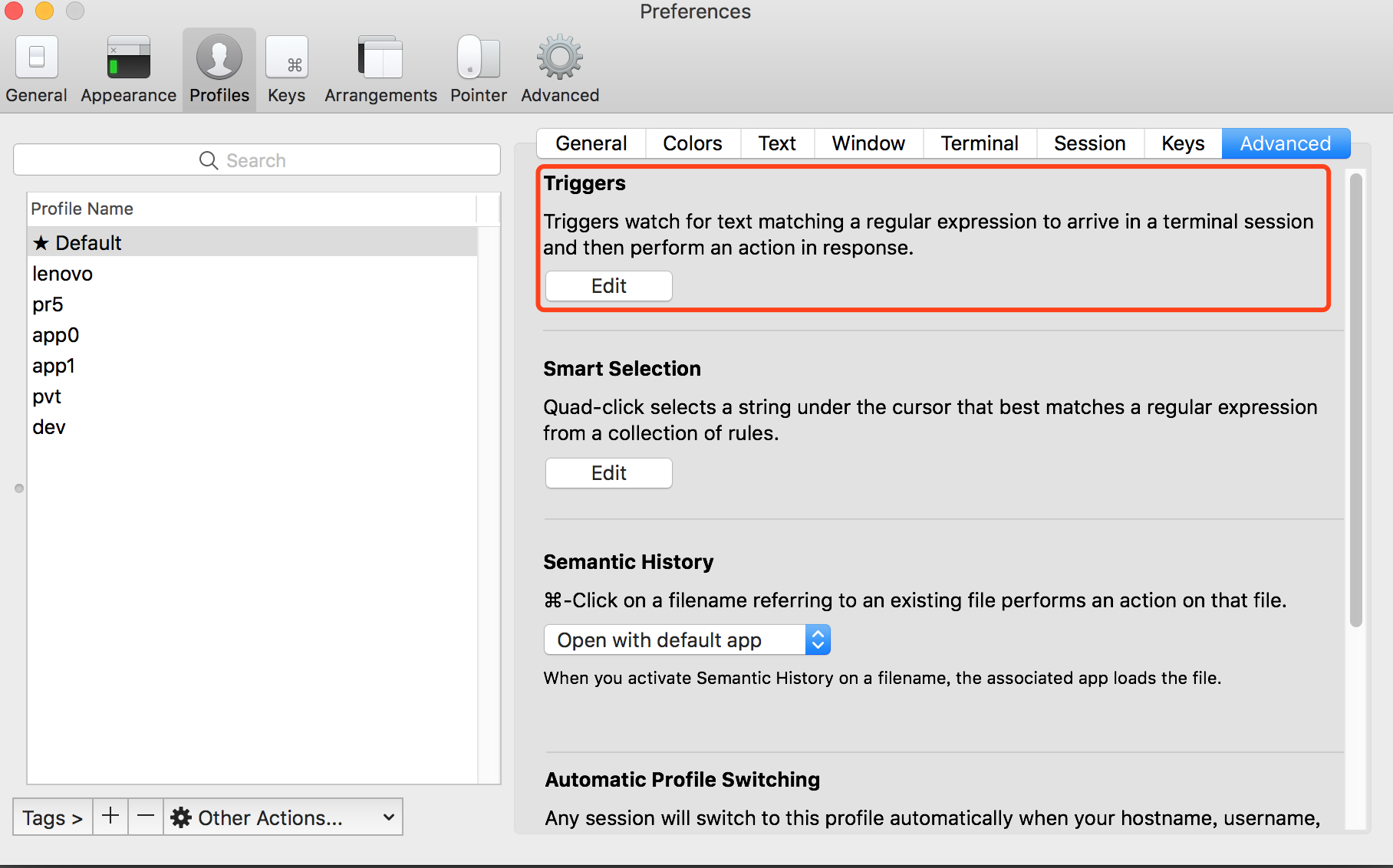
然后进入:
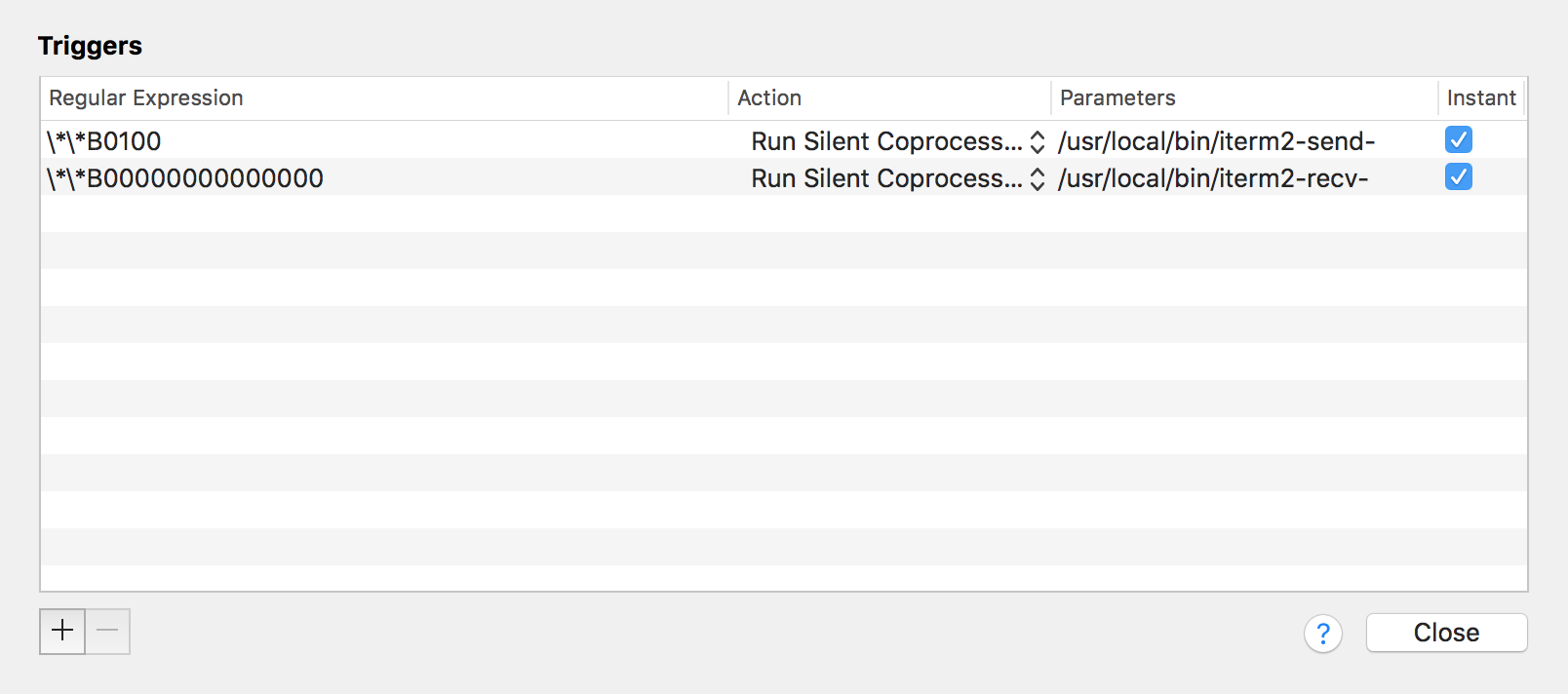
注意:
a.两个sh文件必须放在/usr/local/bin目录下,且可运行 b.rz,sz命令都要放到/usr/local/bin目录下 c.不可在screen,tmux等下使用
1.第一条
Regular expression: rz waiting to receive.\*\*B0100
Action: Run Silent Coprocess
Parameters: /usr/local/bin/iterm2-send-zmodem.sh
Instant: checked
2.第二条
Regular expression: \*\*B00000000000000
Action: Run Silent Coprocess
Parameters: /usr/local/bin/iterm2-recv-zmodem.sh
Instant: checked
2.8.2. 技巧2:与tmux配合,把上传复制的文件转到「剪切板」上¶
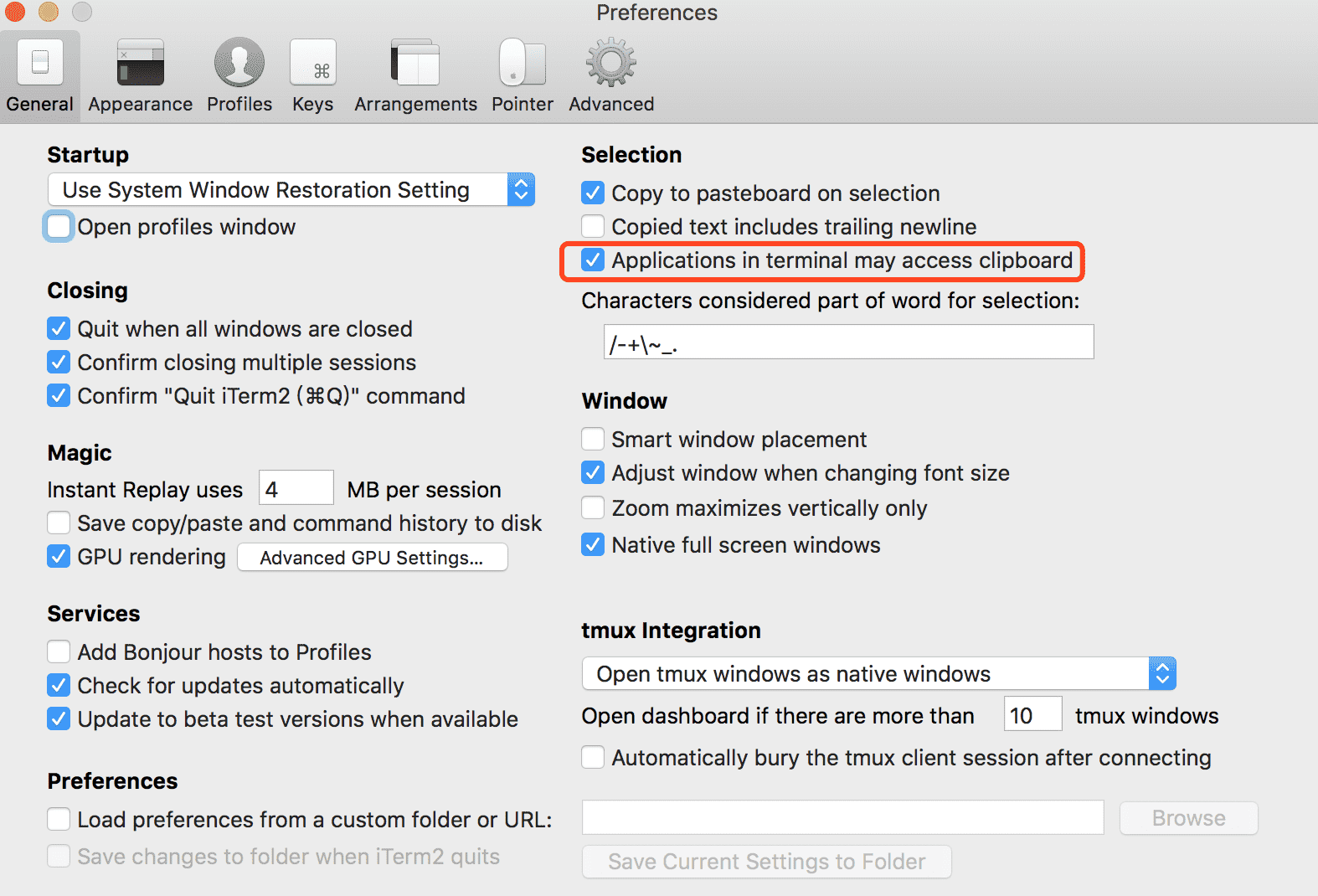
2.8.3. 技巧3:高亮当前行¶
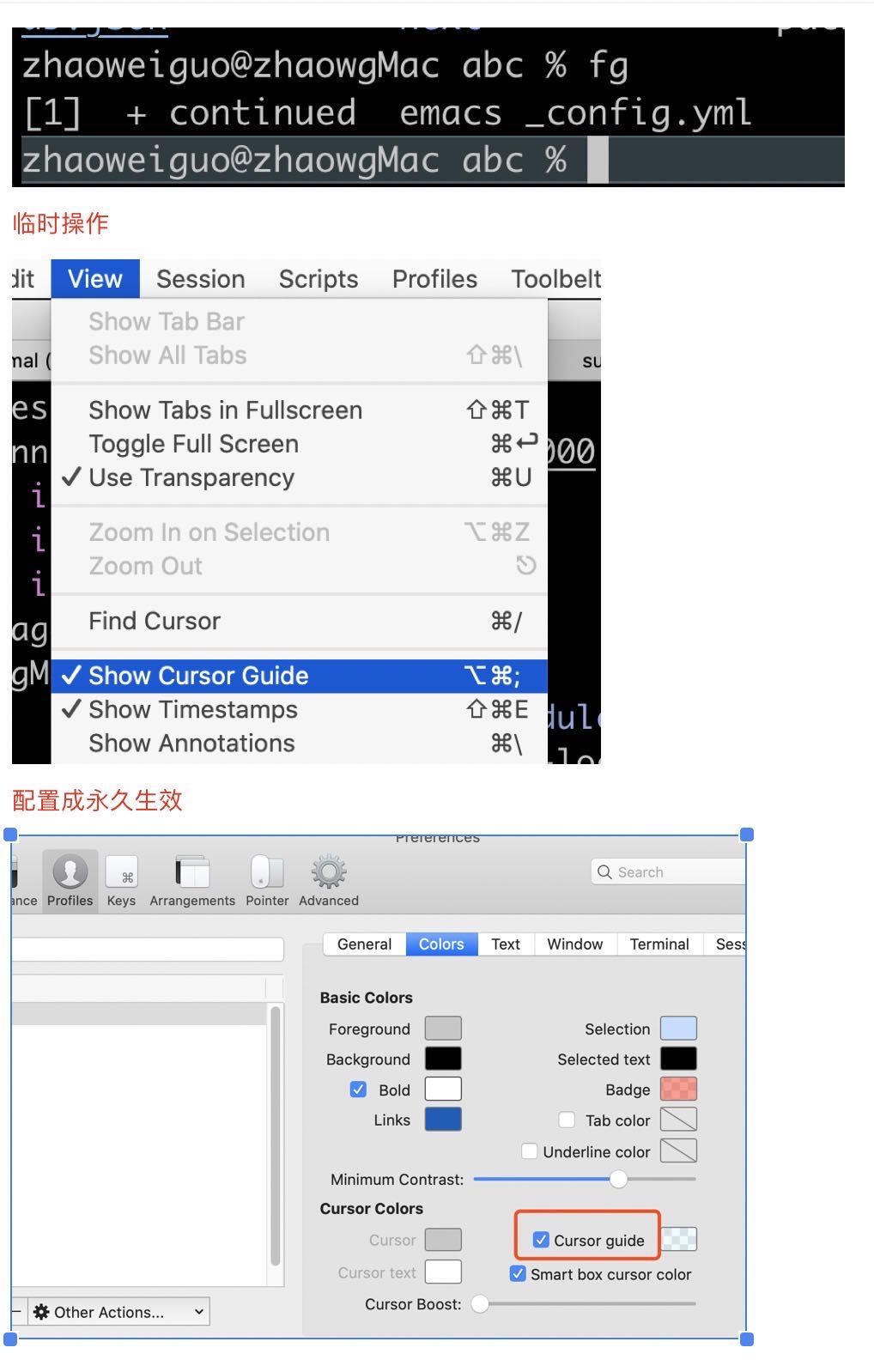
2.8.4. 技巧:Alt Key快捷键(以单词为基准跳)¶
关键词:
Alt Key
Option as Meta Key
Terminal¶
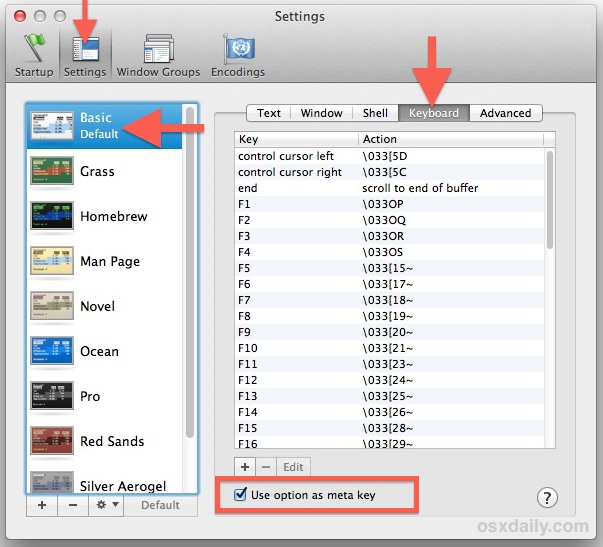
iTerm2¶
⌥←:
1. Change the action from “Send Hex Code” to “Send Escape Sequence”
2. In the “Esc +” field, type lowercase “b” and click “OK”.
相同的操作处理: ⌥→
相同的操作处理: ⌥b
相同的操作处理: ⌥d
相同的操作处理: ⌥v
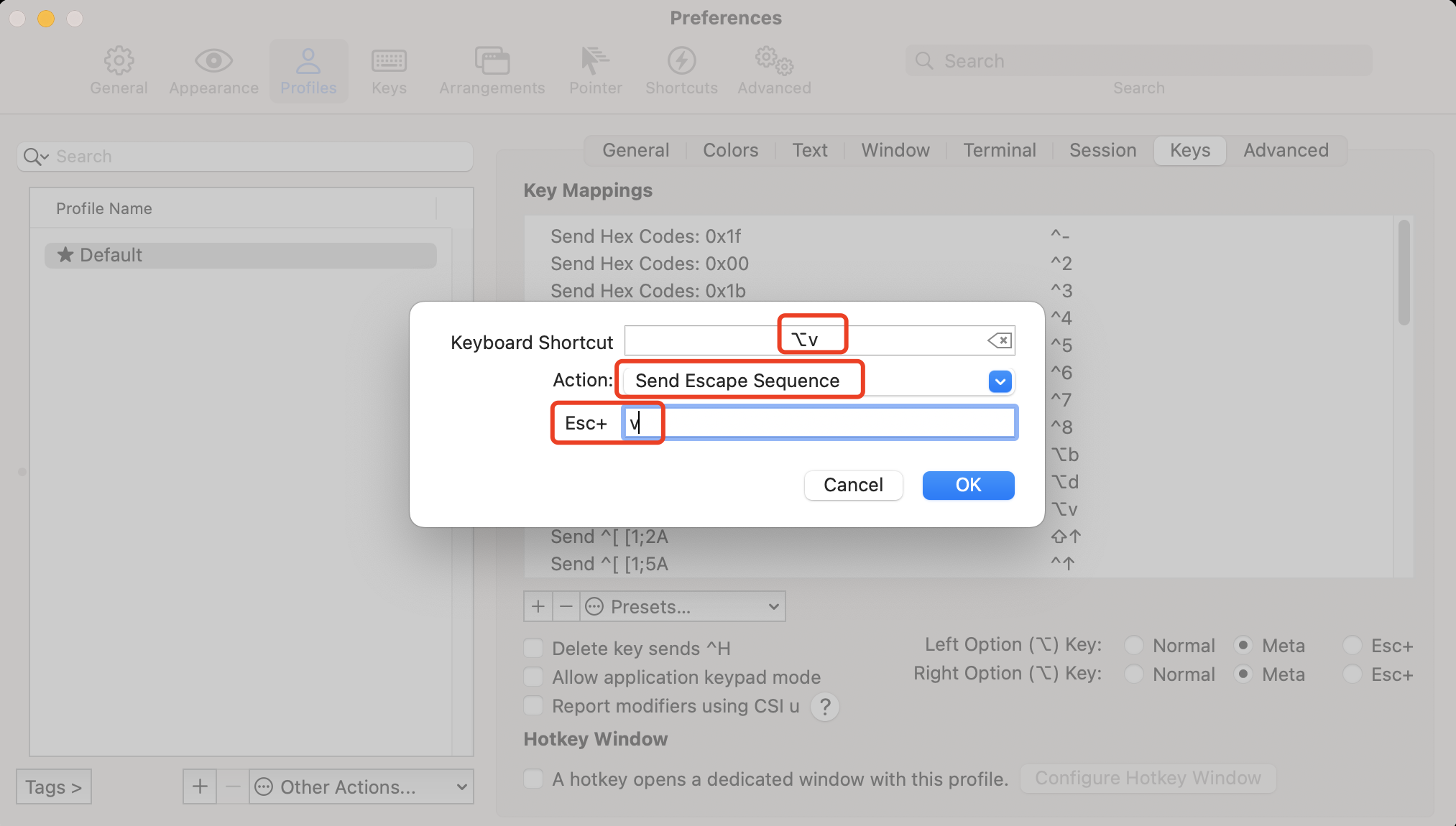
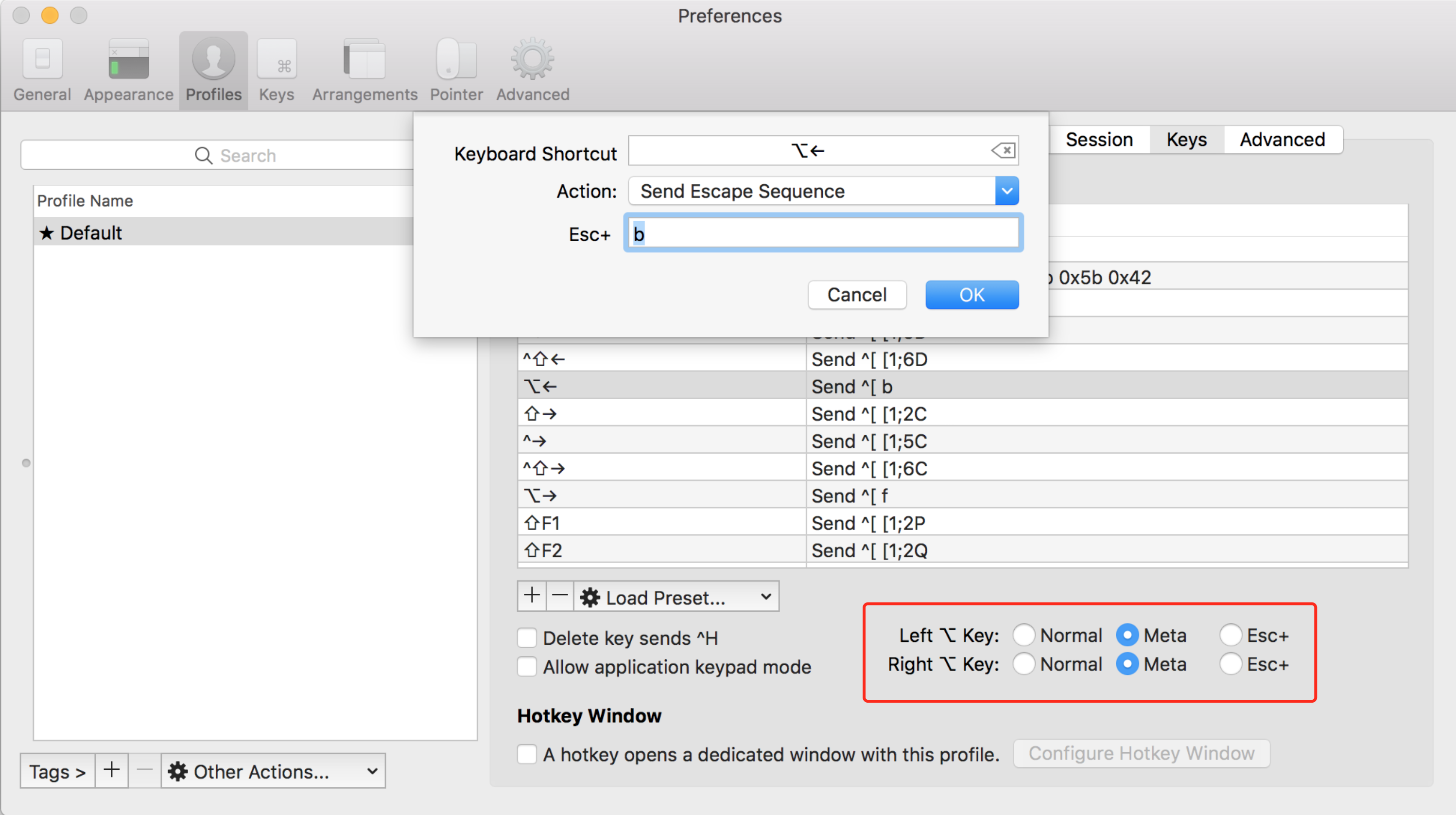
警告
【注意】这儿操作可能会导致emacs的快捷键 Meta + x + .. 失效
idea¶
Command + ,进入配置:
1. 搜索关键词「meta」
2. Tools->Terminal
vscode¶
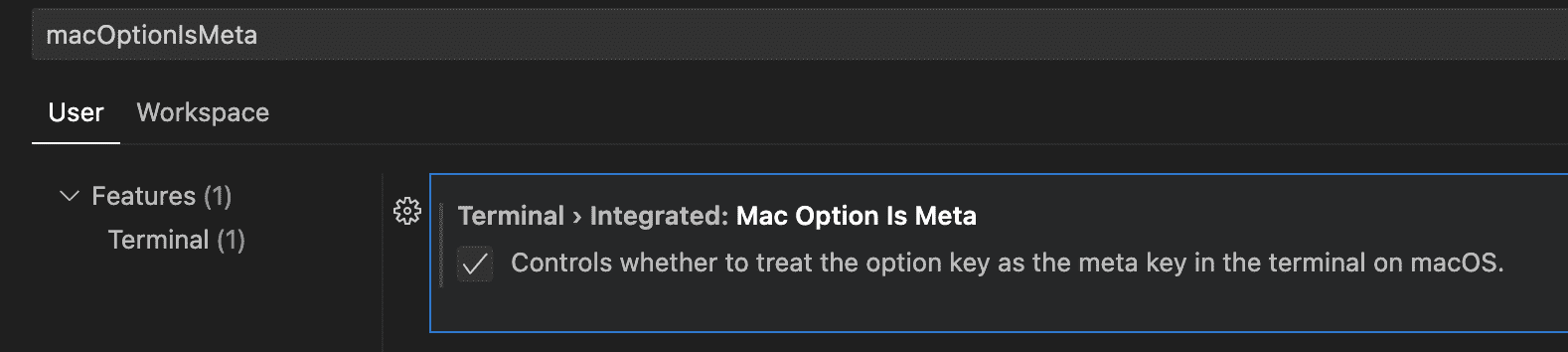
打开配置文件:
搜索 macOptionIsMeta 选中即可
hyper¶
打开配置:
增加一句:
modifierKeys: { altIsMeta: true },
例:
module.exports = {
config: {
modifierKeys: { altIsMeta: true },
...
2.8.5. 其他¶
技巧:修改字体:
"iTerm > Preferences > Profiles > Text"





