2.7.4. 插件安装¶
打开「插件扩展」界面:
Cmd+Shift+X
查找:
1. rst格式化相关
category:formatters restructuredtext
2. 版本控制相关(如:安装svn插件)
@category:"scm providers"
插件实例:
1. Table Formatter:
对rst格式的表进行格式化
minimap¶
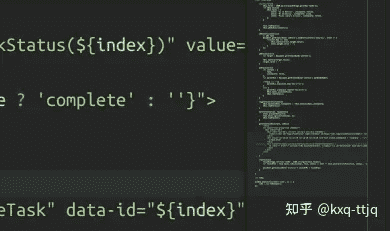
vscode 内置的缩略地图 minimap 提供了源代码的高层级概述,这对快速导航和理解代码很有用。但是,小屏幕的用户可能只能将缩略图作为大号的彩色滚动条。¶
关闭方法:文件 - 首选项 - 设置 , 搜索 “ minimap”, 默认值为打钩, 勾选去掉即可关闭。
Outline Map¶
跟随光标 - 高亮光标所在位置。
explorer.autoReveal¶
打开文件目录的自动定位跟踪功能
文件 –> 首选项 –> 设置 –> 在搜索栏中搜索:explorer.autoReveal; 去掉勾选即可。
Remote - SSH¶
Open any folder on a remote machine using SSH and take advantage of VS Code’s full feature set.
这个功能需要两台电脑间都安装vscode且可以ssh登录
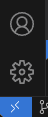
打开远程文件需要点击vscode 左下角 的这个图标¶
Python¶
pytest调试:
Python Test Explorer for Visual Studio Code
Python主插件:
Python
Python Debugger
Python Environment Manager
Jupyter:
Jupyter
Jupyter TOC(生成markdown对应的toc,不过感觉用处不大,不是全文的)
代码格式化:
# 自生成文档格式模板
autoDocstring - Python Docstring Generator
# 自动Index对应
Python Indent
# 自动格式代码
autopep8





