2.6.1. 常用¶
Column Selection Mode:
Edit -> Column Selection Mode
or
⇧ + ⌘ + 8
插件:
⌘ + ,
找到Plugins
代码整理:
( mac )option + command + L
( win )ctrl + alt + L
常用:
% 打开粘贴板
command + Shift + v
% 选中/当前单词 大小写切换
command + Shift + u
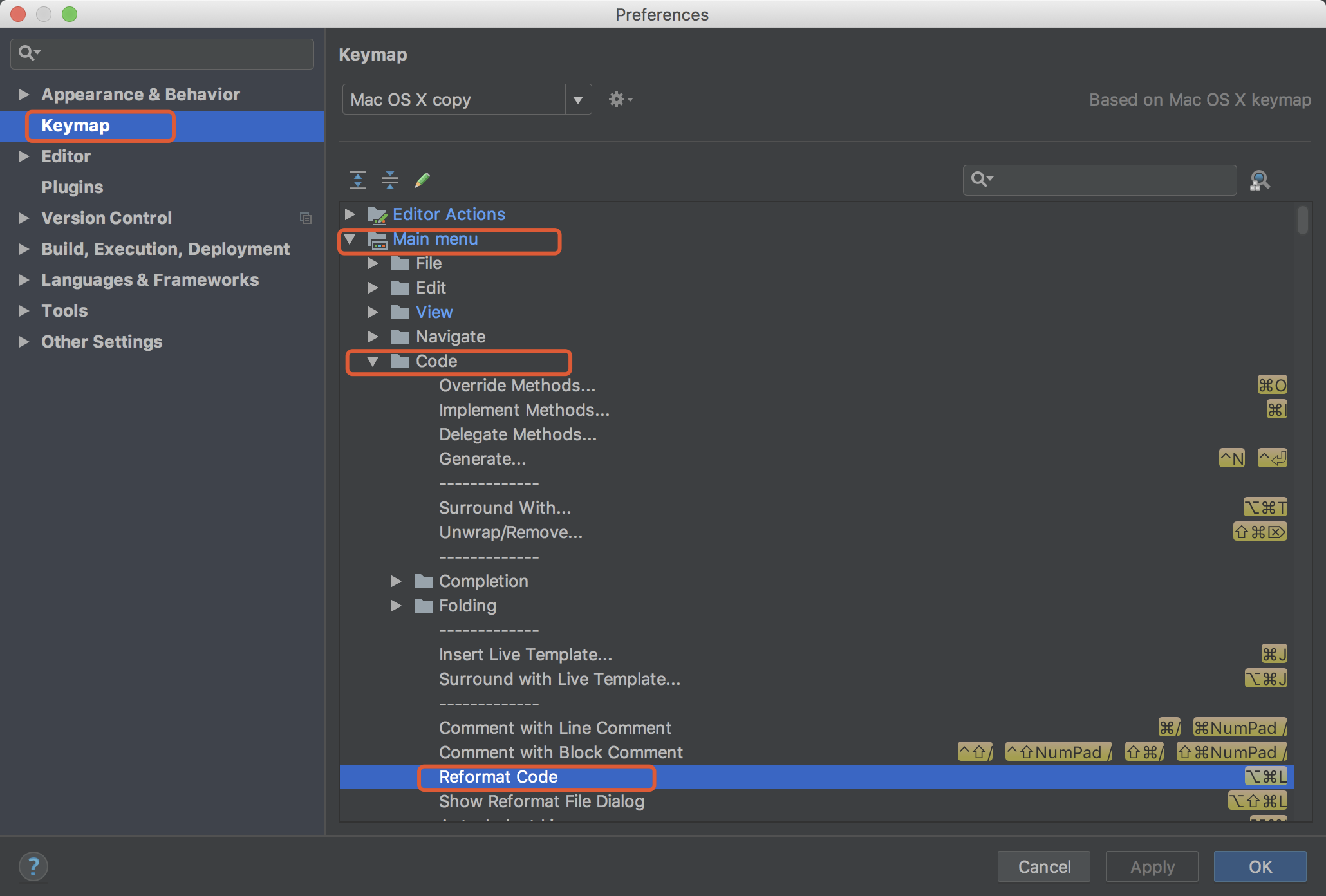
代码模板:
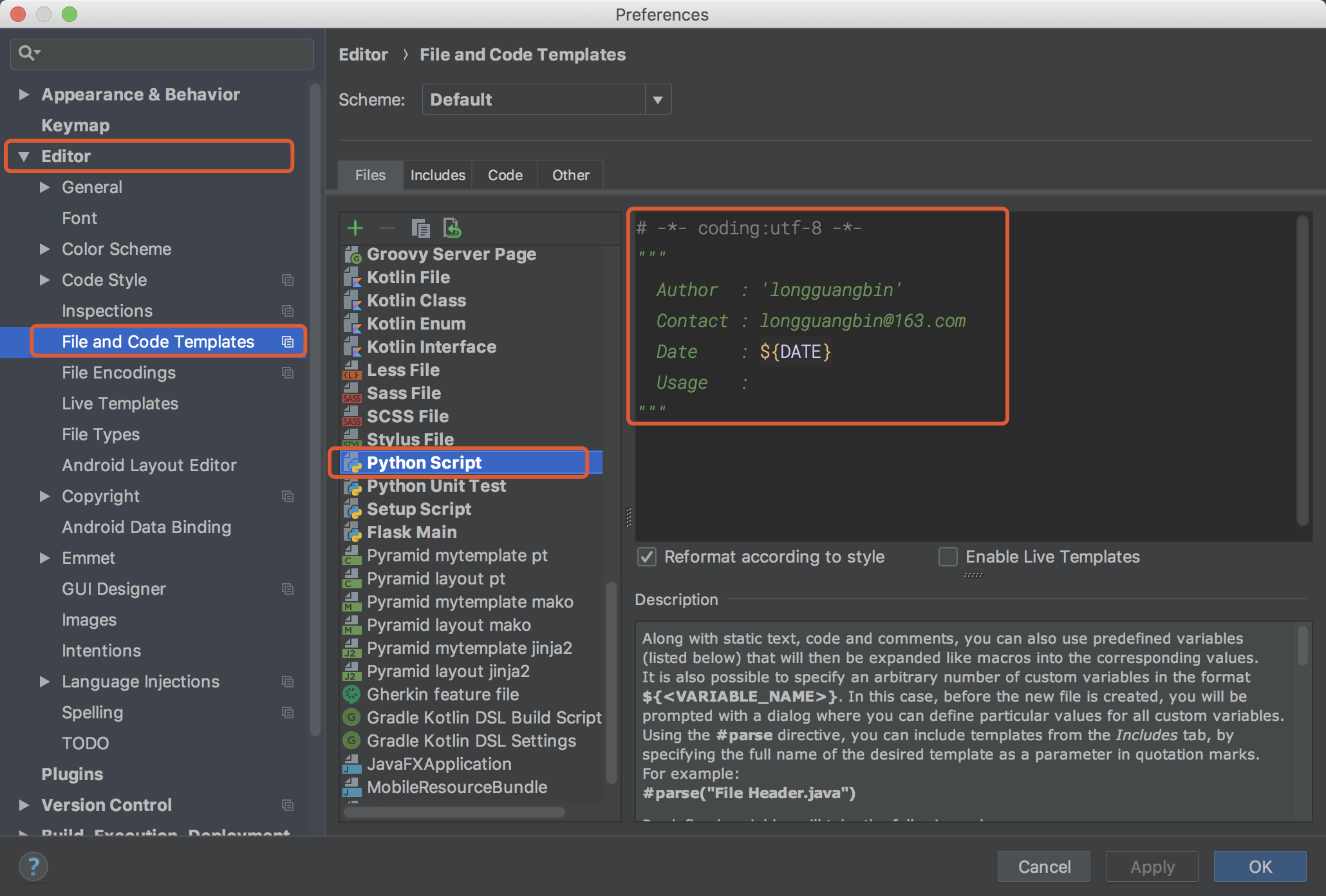
tab<->space缩进indent:
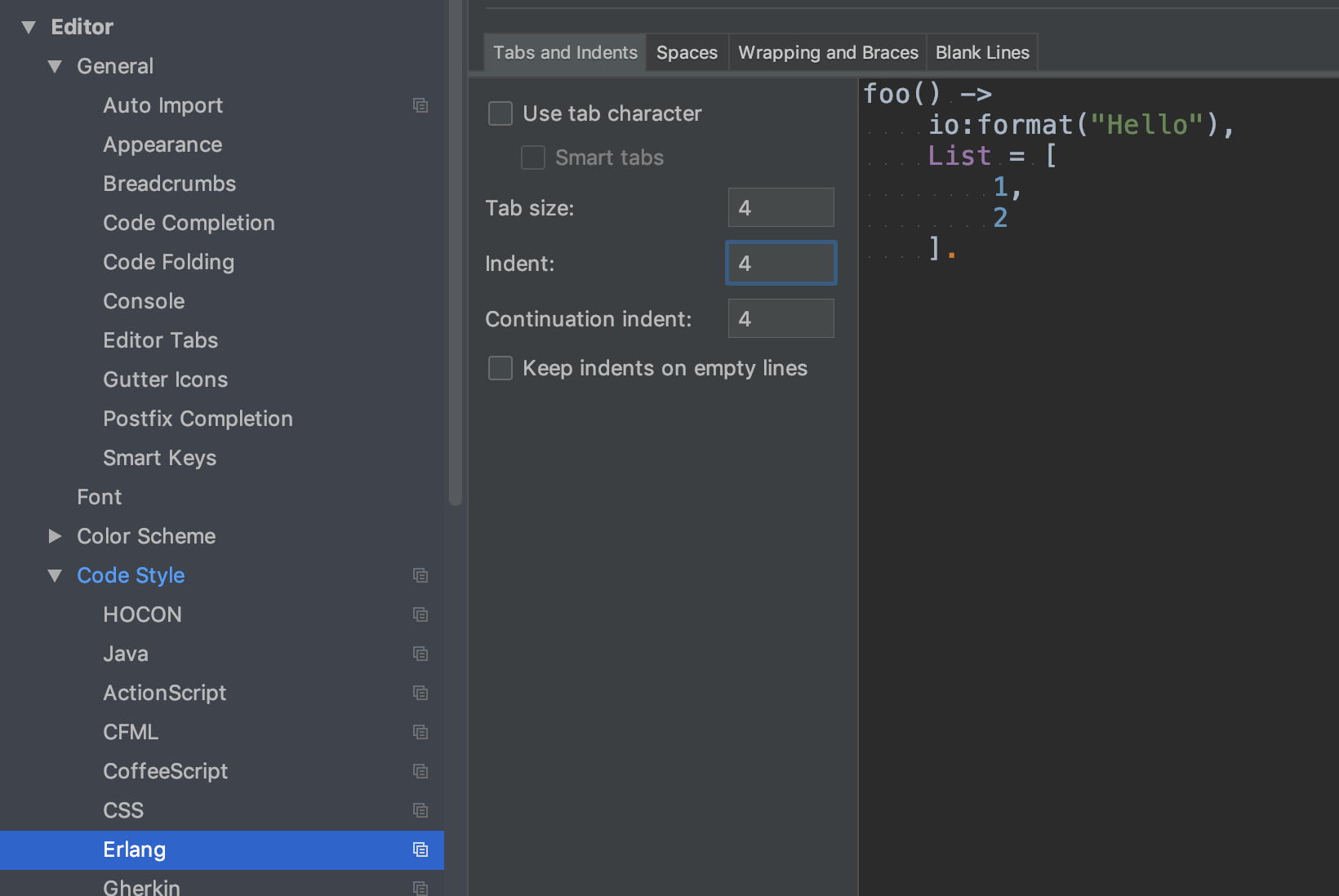
完整显示所有打开的标签页¶
打开设置:通过File > Settings(Windows/Linux)或IntelliJ IDEA > Preferences(macOS)打开设置对话框。
导航到标签页设置:在设置对话框中,导航到Editor > General > Editor Tabs。
调整显示设置:
取消勾选“Show tabs in single row”
注意下面可能还有一个限制最多打开tab数





