frp: reverse proxy to acrose NAT or firewall¶
Architecture¶
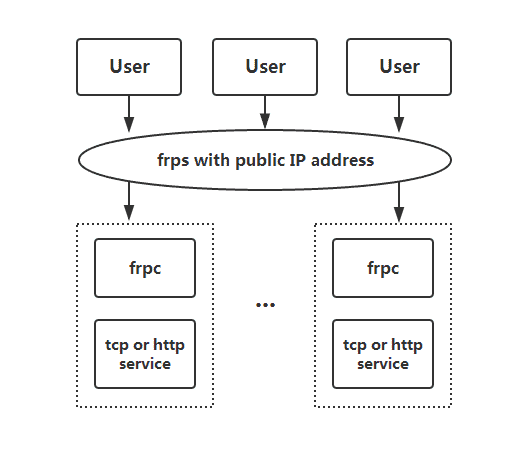
Docker¶
官网不配置,使用这个: https://github.com/snowdreamtech/frp
start frps:
docker run --restart=always --network host -d -v /etc/frp/frps.toml:/etc/frp/frps.toml --name frps snowdreamtech/frps
start frpc:
docker run --restart=always --network host -d -v /etc/frp/frpc.toml:/etc/frp/frpc.toml --name frpc snowdreamtech/frpc
Examples¶
Access your computer in a LAN network via SSH¶
server with a public IP:
1. 配置文件
$ cat frps.toml
bindPort = 7000
2. 启动
./frps -c ./frps.toml
client-server:
1. 配置文件
$ cat frpc.toml
serverAddr = "x.x.x.x"
serverPort = 7000
[[proxies]]
name = "ssh"
type = "tcp"
localIP = "127.0.0.1"
localPort = 22
remotePort = 6000
2. 启动
./frpc -c ./frpc.toml
client:
ssh -oPort=6000 <username>@x.x.x.x
备注
注意client连接时用的username是 client-server 的用户名
Multiple SSH services sharing the same port¶
server with a public IP:
1. 配置文件
bindPort = 7000
tcpmuxHTTPConnectPort = 5002
client-server1:
serverAddr = "x.x.x.x"
serverPort = 7000
[[proxies]]
name = "ssh1"
type = "tcpmux"
multiplexer = "httpconnect"
customDomains = ["machine-a.example.com"]
localIP = "127.0.0.1"
localPort = 22
client-server2:
serverAddr = "x.x.x.x"
serverPort = 7000
[[proxies]]
name = "ssh2"
type = "tcpmux"
multiplexer = "httpconnect"
customDomains = ["machine-b.example.com"]
localIP = "127.0.0.1"
localPort = 22
client:
ssh -o 'proxycommand socat - PROXY:x.x.x.x:machine-a.example.com:22,proxyport=5002' <user1>@machine-a.example.com
ssh -o 'proxycommand socat - PROXY:x.x.x.x:machine-b.example.com:22,proxyport=5002' <user2>@machine-b.example.com
需要安装socat:
brew install socat
sudo apt-get install socat
验证安装成功:
>> socat
Accessing Internal Web Services with Custom Domains in LAN¶
server with a public IP:
# frps.toml
bindPort = 7000
vhostHTTPPort = 8080
client-server1:
# frpc.toml
serverAddr = "x.x.x.x"
serverPort = 7000
[[proxies]]
name = "web"
type = "http"
localPort = 80
customDomains = ["www.example.com"]
client:
Map the A record of www.example.com to the public IP
$ curl http://www.example.com:8080
Forward Unix Domain Socket¶
server with a public IP:
# frps.toml
bindPort = 7000
client-server1:
# frpc.toml
serverAddr = "x.x.x.x"
serverPort = 7000
[[proxies]]
name = "unix_domain_socket"
type = "tcp"
remotePort = 6000
[proxies.plugin]
type = "unix_domain_socket"
unixPath = "/var/run/docker.sock"
client:
curl http://x.x.x.x:6000/version
Expose a simple HTTP file server¶
server with a public IP:
# frps.toml
bindPort = 7000
client-server1:
# frpc.toml
serverAddr = "x.x.x.x"
serverPort = 7000
[[proxies]]
name = "test_static_file"
type = "tcp"
remotePort = 6000
[proxies.plugin]
type = "static_file"
localPath = "/tmp/files"
stripPrefix = "static"
httpUser = "abc"
httpPassword = "pwd"
client:
curl http://x.x.x.x:6000/static
Dashboard¶
Server Dashboard¶
server:
webServer.port = 7500
# dashboard's username and password are both optional
webServer.user = "admin"
webServer.password = "admin"
webServer.tls.certFile = "server.crt"
webServer.tls.keyFile = "server.key"
client:
curl https://[serverAddr]:7500
Client Admin UI¶
client-server:
webServer.addr = "127.0.0.1"
webServer.port = 7400
webServer.user = "admin"
webServer.password = "admin"
client:
curl http://127.0.0.1:7400





