Colab¶
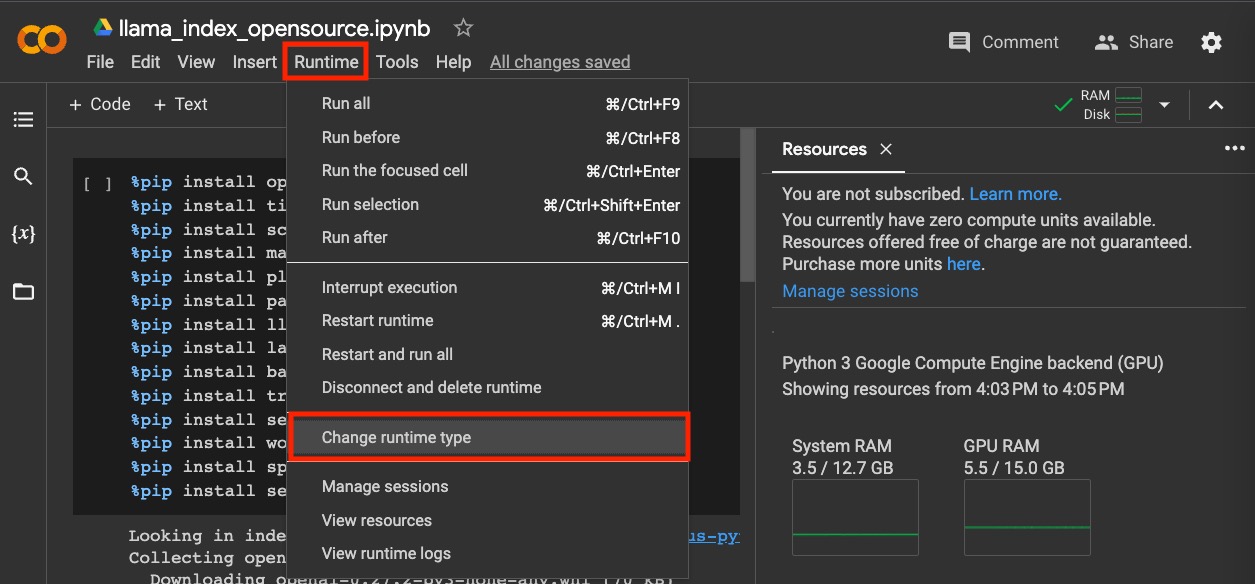
在 Colab 里使用 GPU¶
安装路径都设置到 mount的google drive里¶
Mount Google Drive:
from google.colab import drive drive.mount('/content/gdrive') import os, sys nb_path = '/content/notebooks' os.symlink('/content/gdrive/My Drive/Colab Notebooks', nb_path) sys.path.insert(0, nb_path) # or append(nb_path)
Install the module in the notebook folder permanently:
!pip install --target=$nb_path spacy
【Usage】Mount your Google drive:
from google.colab import drive drive.mount('/content/gdrive') import sys sys.path.append('/content/gdrive/My Drive/Colab Notebooks')
log in Huggingface to access¶
现象:
Cannot access gated repo for url https://huggingface.co/mistralai/Mistral-7B-v0.1/resolve/main/config.json.
Access to model mistralai/Mistral-7B-v0.1 is restricted. You must have access to it and be authenticated to access it. Please log in.
分析:
有些模型需要先同意什么协议才能下载
解决:
方法1:
from huggingface_hub import login
login('<your_hugging_face_token>', add_to_git_credential=True)
方法2:
import os
os.environ['HF_TOKEN'] = 'your_hugging_face_token'
获取 huggingface token方法:
首先,前往 Hugging Face 网站 并登录你的账号。
进入个人资料设置,找到“Tokens”部分。
点击“New token”,创建一个新的读取权限的Token
参考¶
把安装路径都设置到 mount的google drive里,这样以后每次都只需要配置一下路径,不需要再重新安装pip包了: https://ayoolafelix.hashnode.dev/how-to-permanently-install-a-module-on-google-colab-ckixqrvs40su044s187y274tc





