系统重装参考¶
基本、简单的¶
更改同类型文件的默认打开方式:
右键单击该文件,然后选择「显示简介」选项
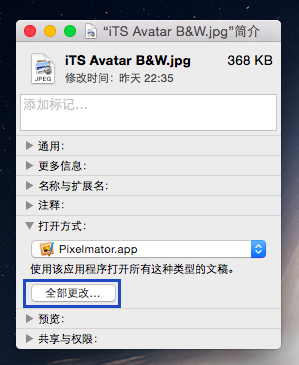
快捷键-关机、锁屏 [1]¶
修改前:

修改后:
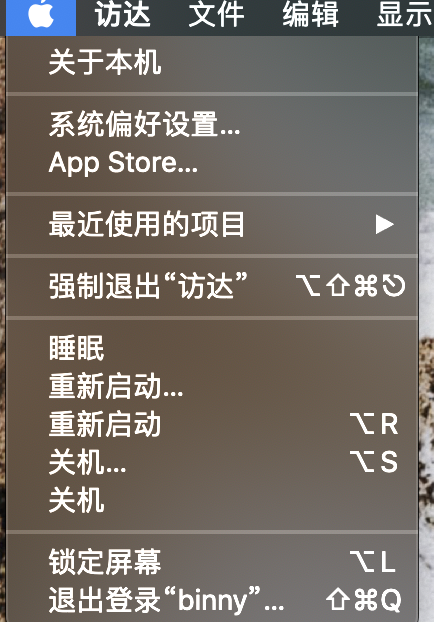
修改步骤:
系统偏好设置----->键盘------>快捷键----->应用快捷键 1. 实例1: 锁定屏幕功能 菜单标题: 锁定屏幕 键盘快捷键: Command + L 注意: 如果是英文版,菜单标题是 『Lock Screen』 2. 实例2: 关机 菜单标题: 关机... 键盘快捷键: Command + R 注: 带有省略号的关机…会有关机前询问,没有省略号的关机会立即关机
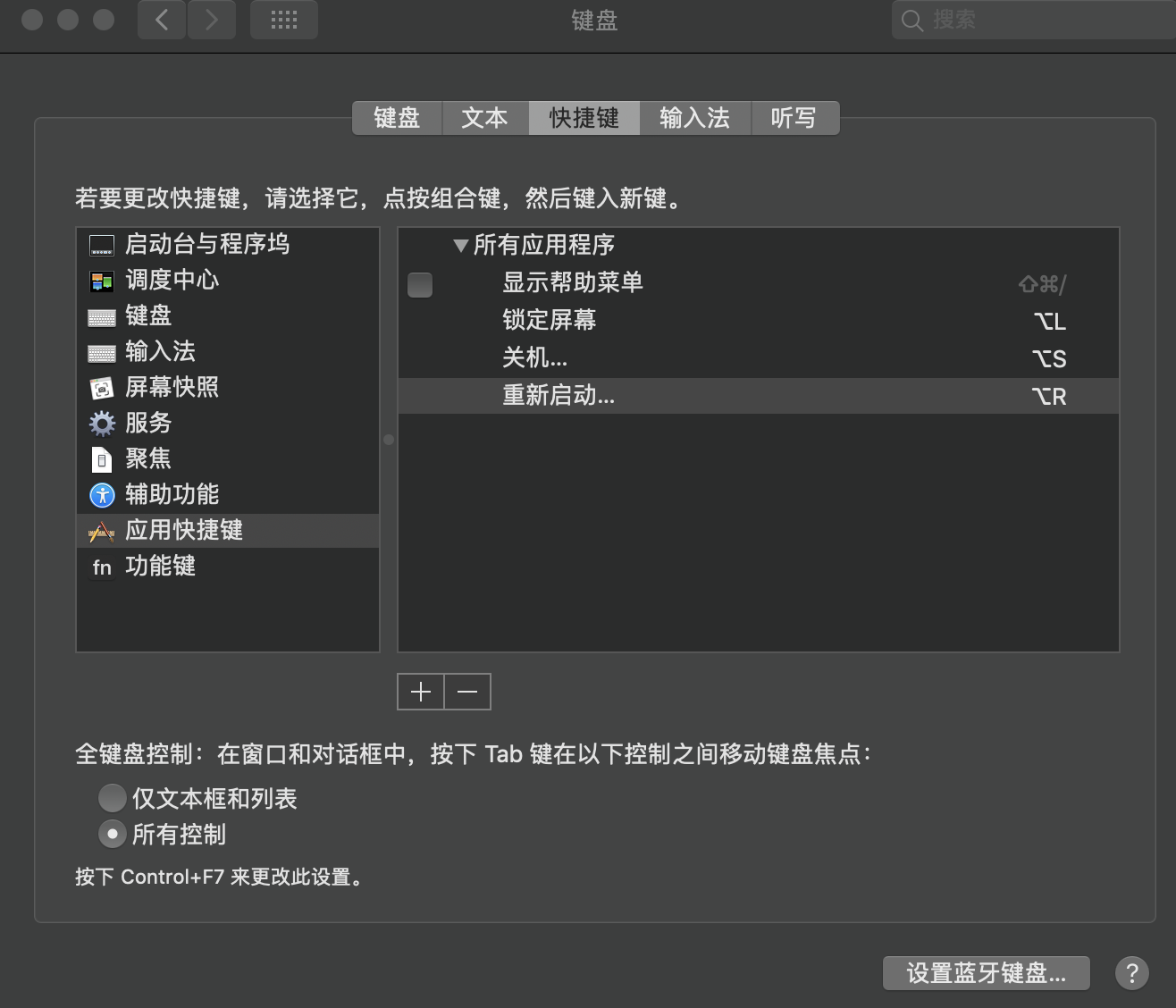
修改主机名和计算机名 [2]¶
对于 Mac OS 来说,主机名和计算机名是不同的概念,因为 Mac OS 可以通过“计算机名”来自定义主机在局域网内显示的名称
修改主机名:
// 查看当前的“主机名”
echo $HOSTNAME
// 修改主机名
sudo scutil --set HostName 新的主机名
注: 执行命令后,再输入 exit 结束当前终端进程。重新打开终端,就会发现主机名已经修改为新的主机名了
自定义当前主机在局域网内显示的主机名:
有两种方法:
1.在“设置”——“共享”下,修改电脑名称。
2.在终端下,通过命令实现。
方法1 - 在“设置”——“共享”下,修改电脑名称:
方法2 - 在终端下输入命令:
sudo scutil --set ComputerName 新的计算机名
重建索引 [3]¶
方案1(未生效):
1. Choose Apple menu, then System Preferences, and then Spotlight.
2. Select the Privacy tab.
3. In Finder:
a. On the Go menu, select Go to Folder...
b. Copy and paste the following location into the "Go to the folder:" dialog box and select Go:
~/Library/Group Containers/UBF8T346G9.Office/Outlook/Outlook 15 Profiles/
4. Drag the "Main Profile" folder to the Privacy tab. Once added, remove the folder,
and Spotlight will re-index the folder.
You must perform this step for any additional profile folders you have.
方案2(生效) [4]:
1. 删除Outlook,且删除 ~/Library/Group Containers/UBF8T346G9*
2. 重新下载Outlook
3. 重新添加帐号
注: 可能只需要删除~/Library/Group Containers/UBF8T346G9.Office/Outlook/Outlook 15 Profiles就行
软件安装(带界面)¶
工具:
// MarkDown工具
brew cask install macdown
开发专用¶
brew安装如下软件:
brew install emacs tmux htop jq ng telnet
快捷:
1. sublime 命令行专用 ln -s "/Applications/Sublime Text 2.app/Contents/SharedSupport/bin/subl" ~/bin/subl echo "export EDITOR='subl' -w" >> ~/.zshrc





