ping命令使用¶
ping 是基于一种叫做 ICMP 的协议开发的,ICMP 又是一种基于 IP 协议的控制协议,翻译为网际控制协议
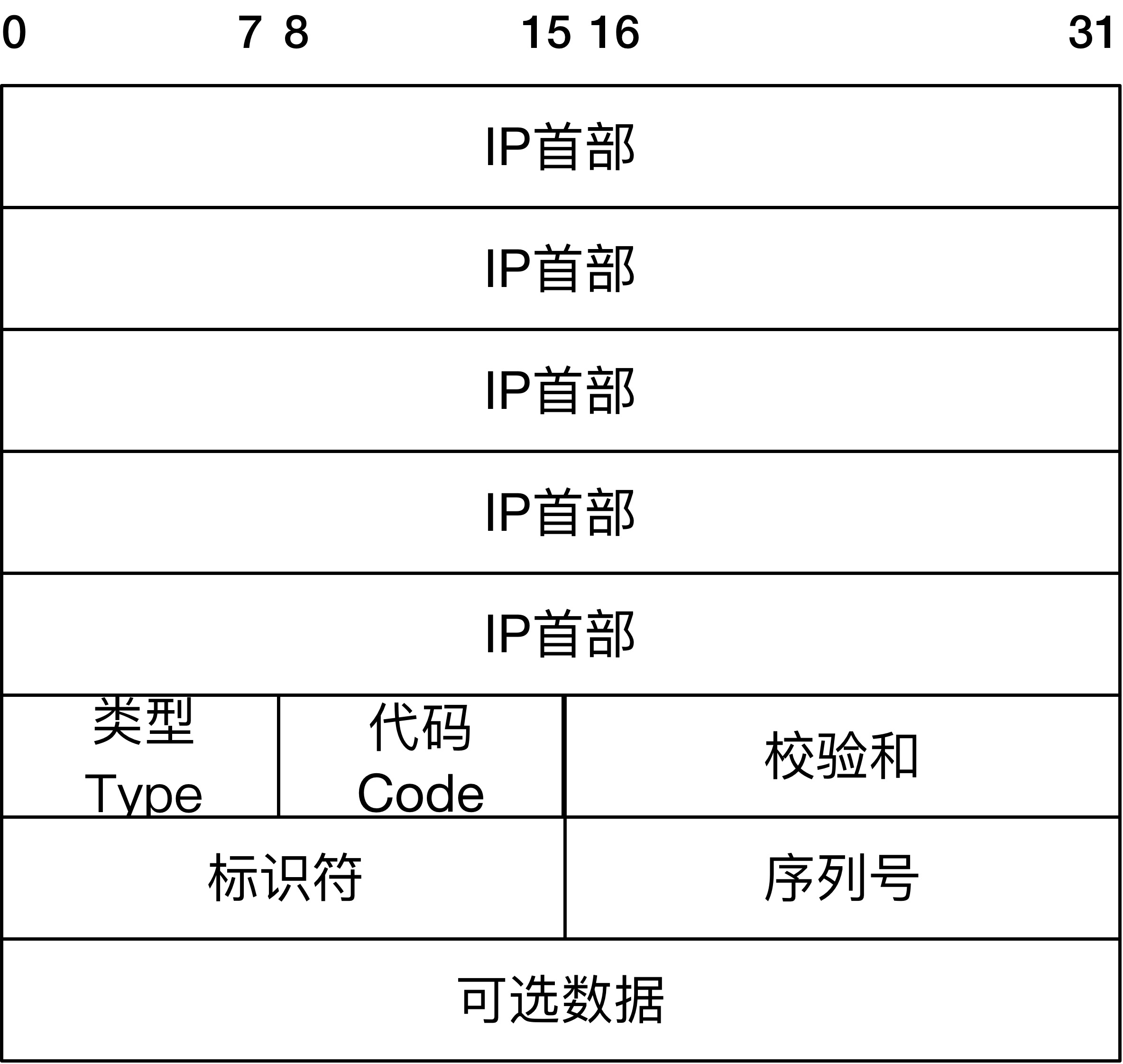
ICMP 在 IP 报文后加入了新的内容,这些内容包括:¶
1. 类型:即 ICMP 的类型, 其中 ping 的请求类型为 8,应答为 0
2. 代码:进一步划分 ICMP 的类型, 用来查找产生错误的原因
3. 校验和:用于检查错误的数据
4. 标识符:通过标识符来确认是谁发送的控制协议,可以是进程 ID
5. 序列号:唯一确定的一个报文,前面 ping 名字执行后显示的 icmp_seq 就是这个值
ping <IP 地址>
常见问题¶
iputils-ping VS inetutils-ping¶
Package ping is a virtual package provided by:
iputils-ping 3:20161105-1
inetutils-ping 2:1.9.4-2+b1
You should explicitly select one to install.
iputils’s ping supports quite a few more features than inetutils’ ping, e.g. IPv6 (which inetutils implements in a separate binary, ping6), broadcast pings, quality of service bits… The linked manpages provide details.
iputils’ ping supports all the options available on inetutils’ ping, so scripts written for the latter will work fine with the former. The reverse is not true: scripts using iputils-specific options won’t work with inetutils.
As far as why both exist, inetutils is the GNU networking utilities, targeting a variety of operating systems and providing lots of different networking tools; iputils is Linux-specific and includes fewer utilities. So typically you’d combine both to obtain complete coverage and support for Linux-specific features, on Linux, and only use inetutils on non-Linux systems.





