技巧¶
reverse-i-search:
ctrl + r
再次按 ctrl + r 会搜索上一个命令
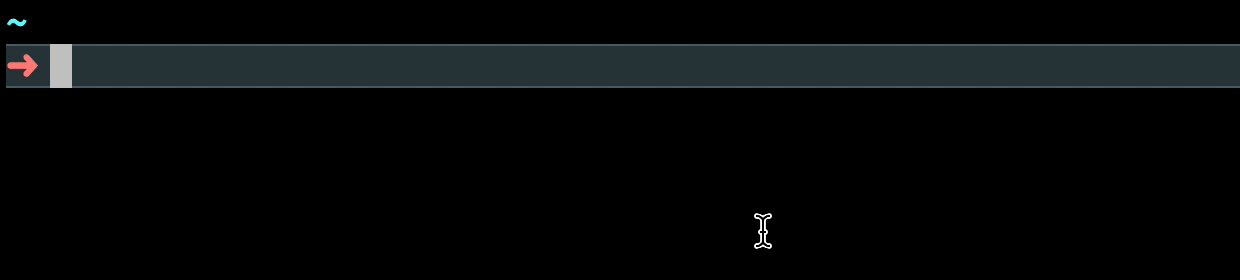
Useful commands:
# 再次执行上一命令
$ !!
# Clear the screen
$ clear
# Or you can clear the screen with CTRL+l, as well
CTRL+l
Fast Navigation:
Ctrl + a: Move to the beginning of the command.
Ctrl + e: Move to the end of the command.
Ctrl + u: Delete everything to the right of the cursor.
Ctrl + w: Delete a word to the left.
Ctrl + d: Delete a Character to the right.
Cmd + w: Closing a Tab
Cmd + t: Opening a new Tab
The following shortcuts doesn't come preloaded, you need to configure them from `here <https://coderwall.com/p/h6yfda/use-and-to-jump-forwards-backwards-words-in-iterm-2-on-os-x>`_ :
option + ←: Move one word to the left
option + →: Move one word to the right.
iTerm快捷键:
时间线: Shift + Cmd + E
自定义: Ctl + Cmd + Z