NFS¶
基本命令¶
安装¶
nfs 安装&启动:
// 安装
yum -y install nfs-utils
// 启动
systemctl start rpcbind nfs-server
查看¶
shoumount 命令测试 NFS 服务器的输出目录状态:
// 语法:showmount [选项] [NFS 服务器名称或地址]
// 常用的选项有:
-a // 显示指定 NFS 服务器的所有客户端主机及其所连接的目录
-d // 显示指定的 NFS 服务器中已被客户端连接的所有输出目录
-e // 显示指定的 NFS 服务器上所有输出的共享目录
挂载¶
在客户端挂载 NFS 文件系统:
$ mount -t nfs SERVER:/path/to/sharedfs /path/to/mount_point
在客户端设置开机自动挂载 nfs:编辑 /etc/fstab 文件,添加:
SERVER:/PATH/TO/EXPORTED_FS /mnt_point nfs defaults,_netdev 0 0
nfs 工作机制¶
NFS 四个进程¶
NFS 服务器端运行着四个进程:
1. nfsd: nfs 的守护进程,监听在 2049/tcp 和 2049/udp 端口上
不负责文件存储(由 NFS 服务器本地内核负责调度存储),
用于理解客户端发起的 rpc 请求,并将其转交给本地内核,而后存储在指定的文件系统上
2. mountd: 用于验证客户端是否在允许访问此 NFS 文件系统的客户端列表中,在则允许访问(发放一个令牌,持令牌去找 nfsd),否则拒绝访问
mountd 的服务端口是随机的,由 rpc 服务(portmapper)提供随机端口号
3. idmapd: 实现用户帐号的集中映射,把所有的帐号都映射为 NFSNOBODY,但是在访问时却能以本地用户的身份去访问
4. portmapper: NFS 服务器的 rpc 服务,其监听于 111/TCP 和 111/UDP 套接字上,用于管理远程过程调用(RPC)
工作流程¶
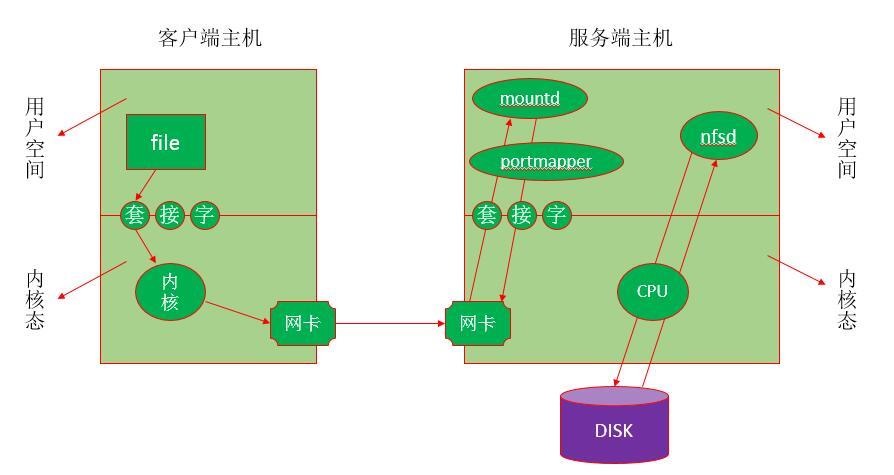
NFS 的简单工作流程¶
步骤-查看 file 文件的信息¶
客户端发起查看 file 信息的指令(ls file)给内核,内核通过 NFS 模块得知此文件并不是本地文件系统中的文件,而是在远程 NFS 主机上的一个文件
客户端主机的内核通过 RPC 协议把查看 file 信息的指令(系统调用)封装成 rpc 请求通过 TCP 的 111 端口发送给 NFS 服务端主机的 portmapper
NFS 服务端主机的 portmapper(RPC 服务进程)告诉客户端说 NFS 服务端的 mountd 服务在某某端口上,你去找它验证
客户端得知服务端的 mountd 进程端口号后,通过已知的服务端 mountd 端口号请求验证
mountd 收到验证请求后验证发起请求的客户端是否在允许访问此 NFS 文件系统的客户端列表中,在则允许访问(发放一个令牌,持令牌去找 nfsd),否则拒绝访问
验证通过后客户端持 mountd 发放的令牌去找服务端的 nfsd 进程,请求查看某文件
服务端的 nfsd 进程发起本地系统调用,向内核请求查看客户端要查看的文件的信息
服务端的内核执行 nfsd 请求的系统调用,并将结果返回给 nfsd 服务
nfsd 进程收到内核返回的结果后将其封装成 rpc 请求报文并通过 tcp/ip 协议返回给客户端
配置文件 /etc/exports¶
nfs 的主配置文件是 /etc/exports,在此文件中,可以定义 NFS 系统的输出目录(即共享目录)、访问权限和允许访问的主机等参数。该文件默认为空,没有配置输出任何共享目录,这是基于安全性的考虑,如此即使系统启动了 NFS 服务也不会输出任何共享资源。
命令格式为:
<输出目录> [客户端 1 (选项 1, 选项 2,...)] [客户端 2 (选项 1, 选项 2,...)]
Differentiate between CIFS and NFS¶
CIFS¶
CIFS stands for Common Internet File System. It is also known as Server Message Block. It is a network protocol whose most general use is sharing documents on a Local Area Network (LAN). The protocol allows a user to manipulate files just as if they were on the local computer.
Operations such as read, write, create, delete, and rename are all supported. The only difference is that the files are not on the local computer and are actually on a remote server.
NFS¶
NFS stands for Network File System. It is a type of file system mechanism that enables data storage and retrieval from multiple disks and directories across a shared network. Network File System is a protocol that operates on all the networks of IP-based.
It is implemented in that client/server application in which the server of NFS manages the authorization, authentication, and clients.
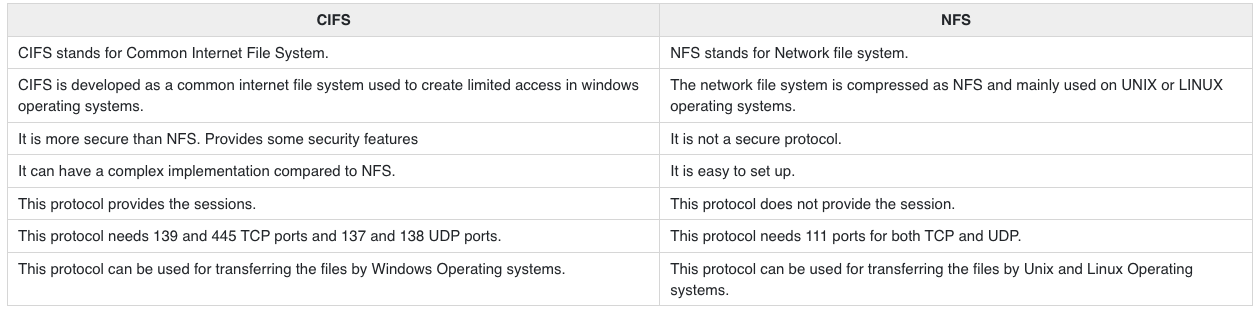
The major differences between CIFS and NFS¶





