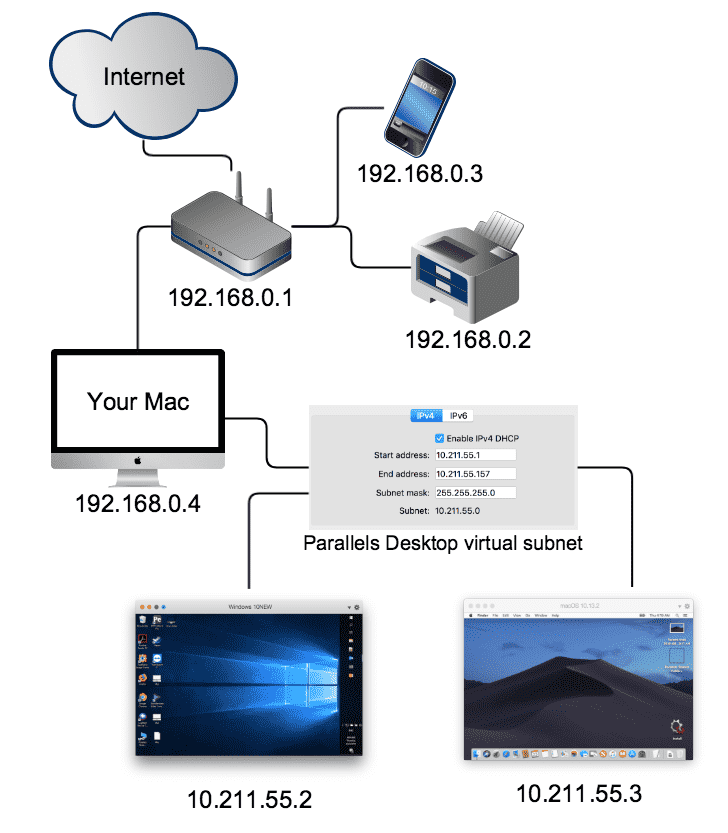2.5.3. Parallels Desktop¶
优点: mac下最好用
缺点: 订阅收费
成功安装破解版
pd19.1.0(2023-12-20): https://luoxx.top/archives/pd-18-active删除PD须删除如下文件夹:
/Library/Preferences/Parallels /Users/<user>/Library/Preferences/Parallels
Network modes¶
【参考】Network modes in Parallels Desktop for Mac: https://kb.parallels.com/4948
Bridged Network¶
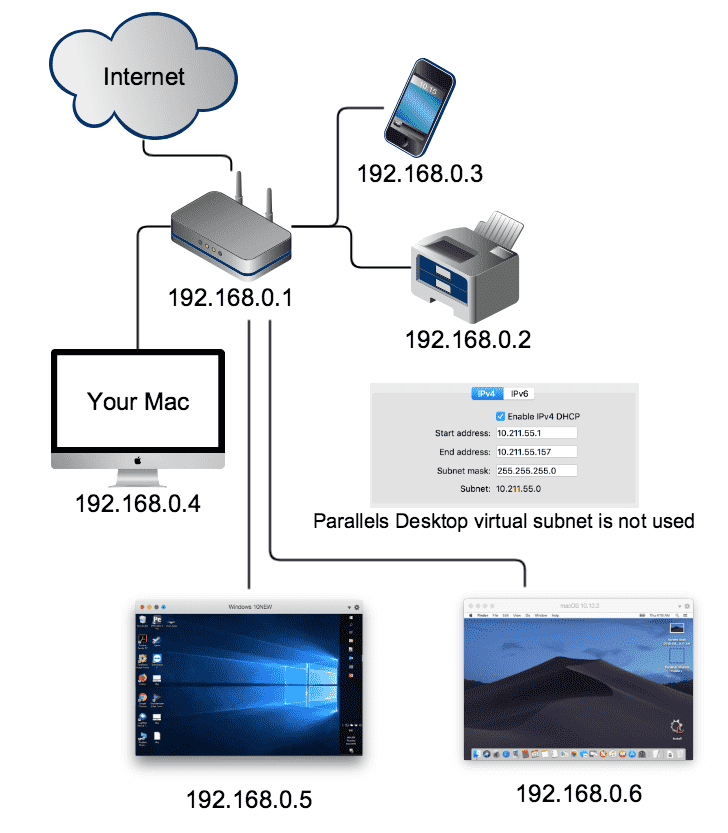
When this network mode is used, your virtual machine uses a virtualized network interface card with direct access to Internet. As a result:
A virtual machine appears as a separate computer that belongs to the same subnet as the Mac it is running on.
A DHCP server (e.g., your router) provides a virtual machine with an IP address within the same IP range as other computers in the same subnet.
A virtual machine can ping and see all computers in the subnet.
Other computers can ping and see the virtual machine.
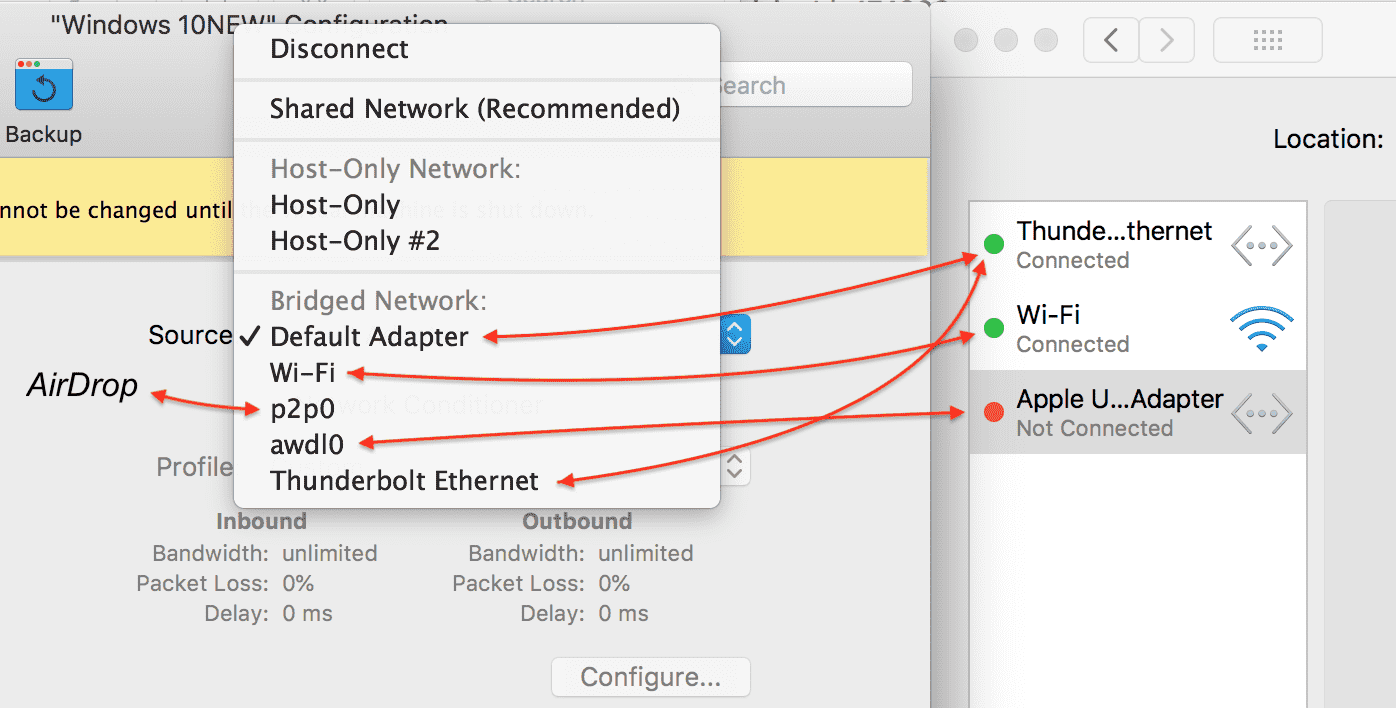
在桥接模式下,虚拟机和宿主机之间的network interfaces是一一对应的。¶
Host-Only Network¶
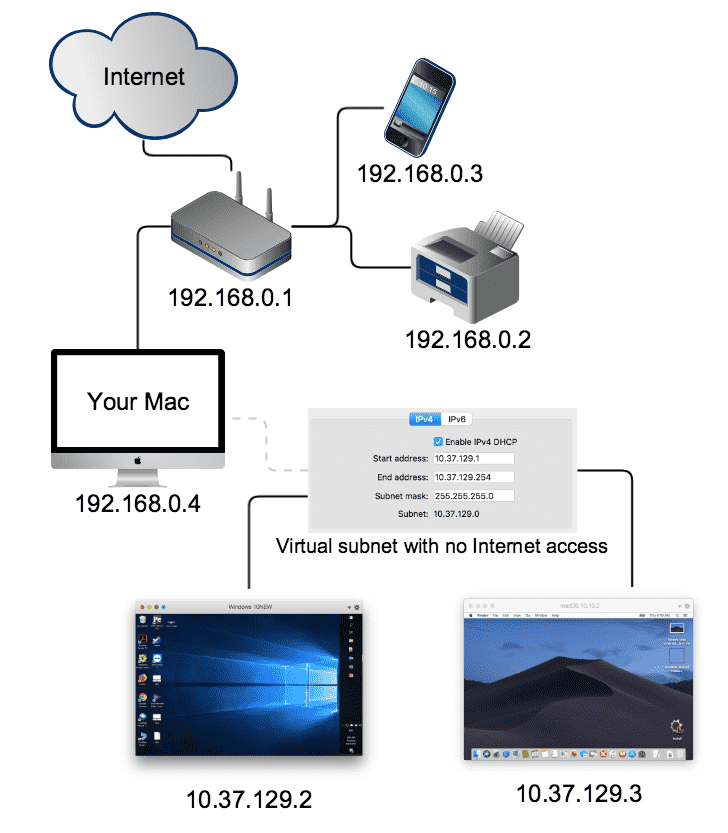
This mode is similar to Shared Network except that this virtual subnet (10.37.129.x) is isolated from the outer world. As a result, the virtual machine that is working in host-only mode can only see and ping other virtual machines and communicate with the gateway (10.37.129.1).
Enabling port forwarding¶
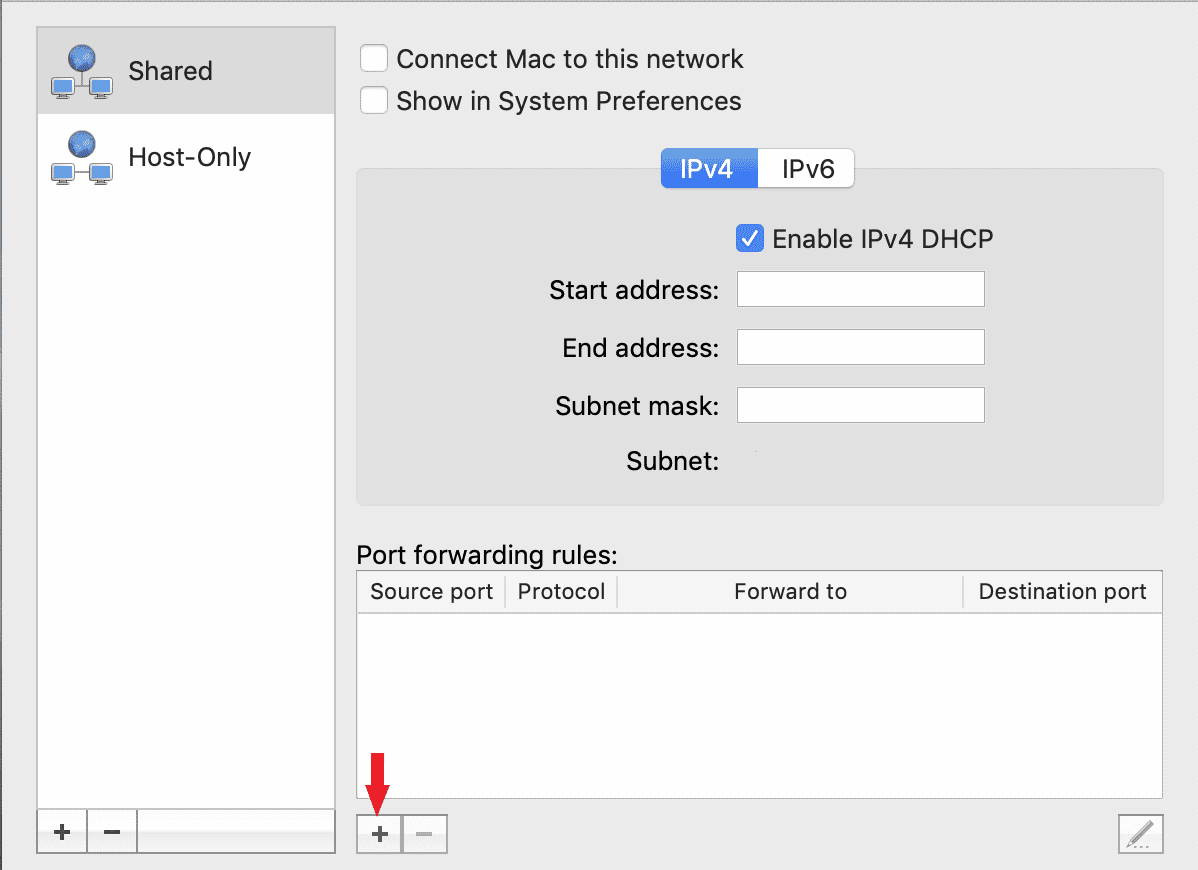
可以把本地的2222端口映射到vm对应的22端口,实现vm的ssh登录¶
参考¶
Network modes in Parallels Desktop for Mac: https://kb.parallels.com/4948